Skull and Scalp Segmentation
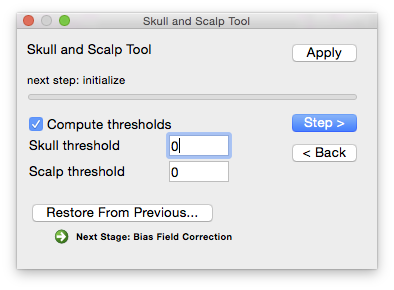 This stage creates mesh surface representations of the brain, inner and outer skulls, and the scalp.
This stage creates mesh surface representations of the brain, inner and outer skulls, and the scalp.
Initialization
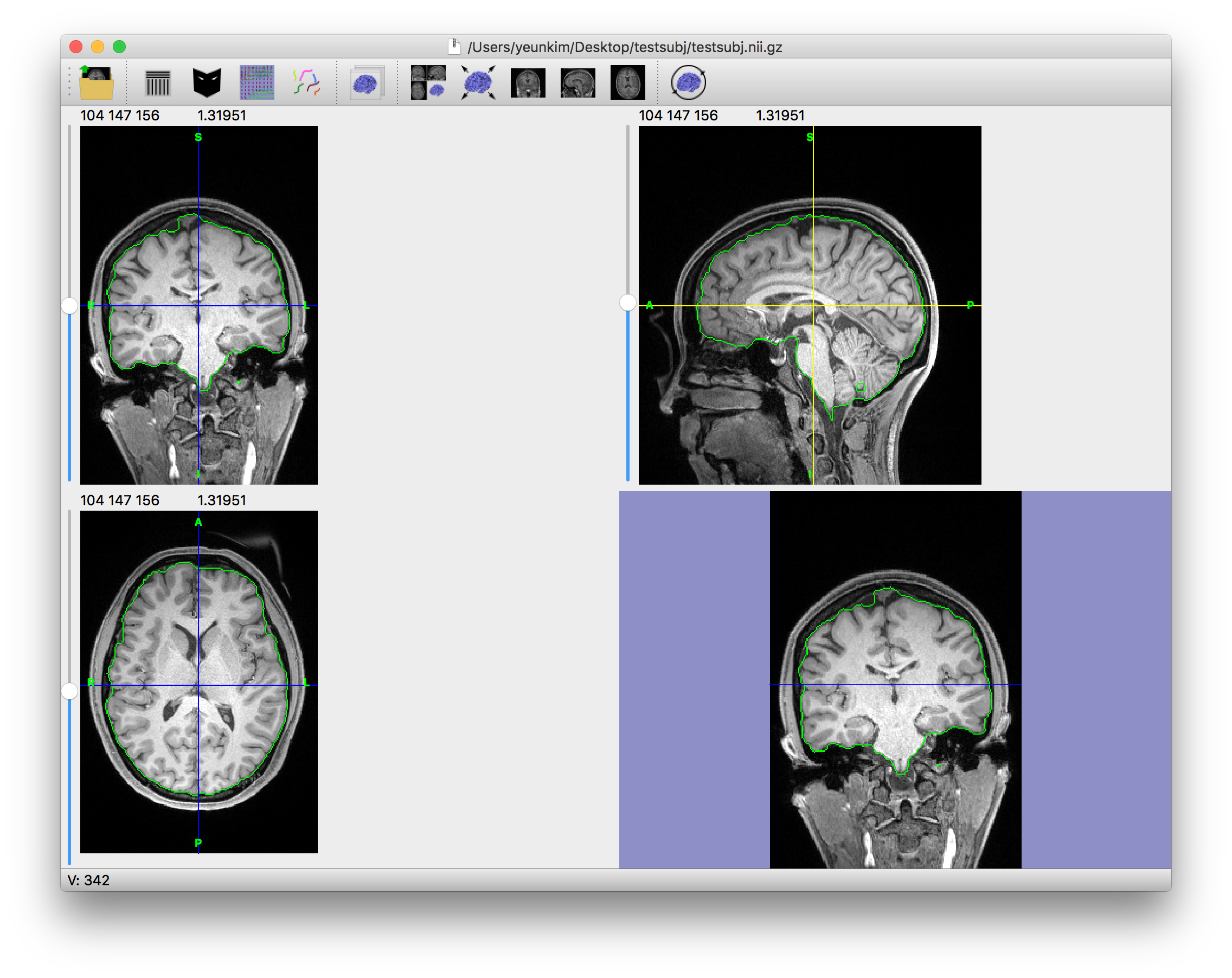
Segment Scalp
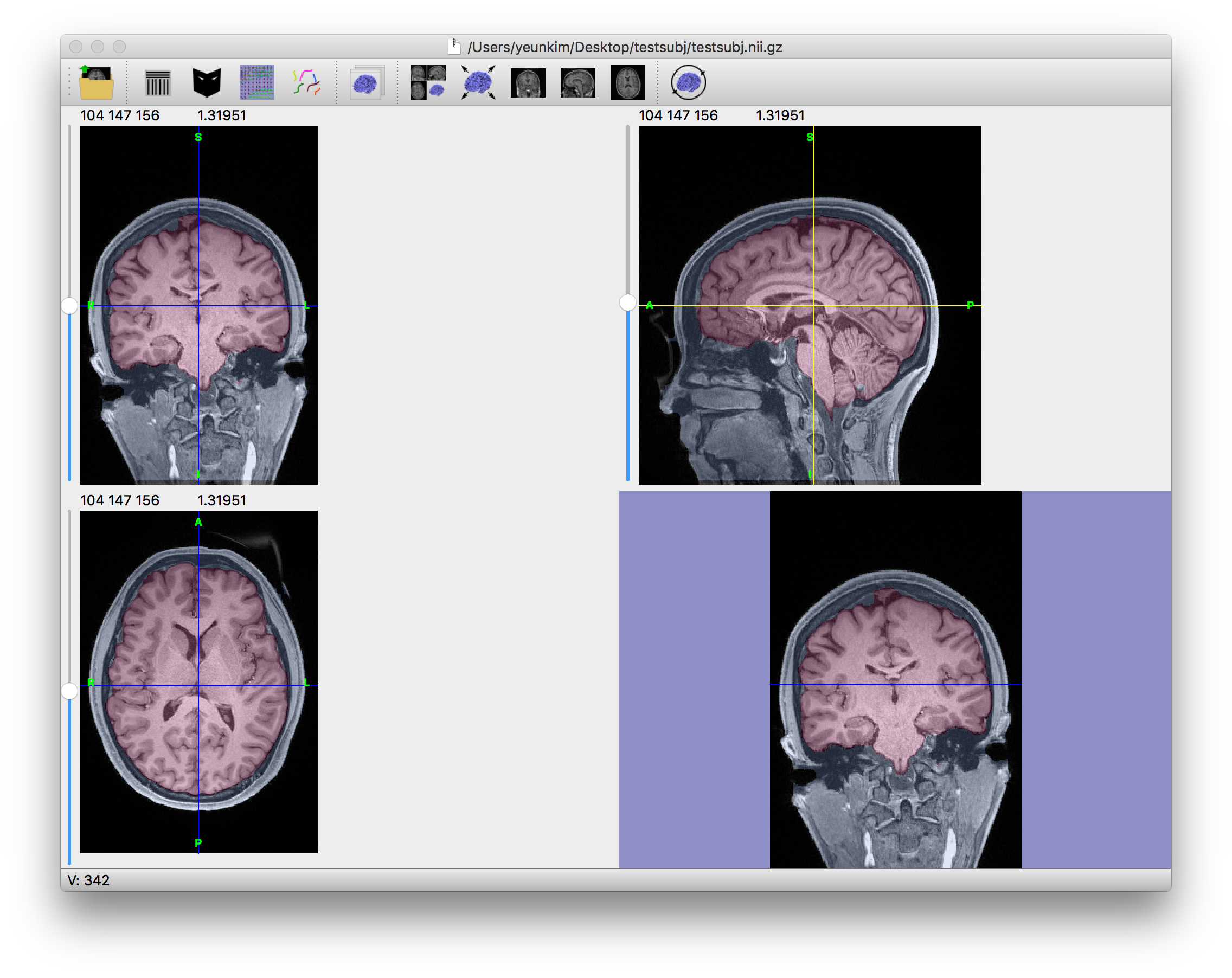
Segment Outer Skull
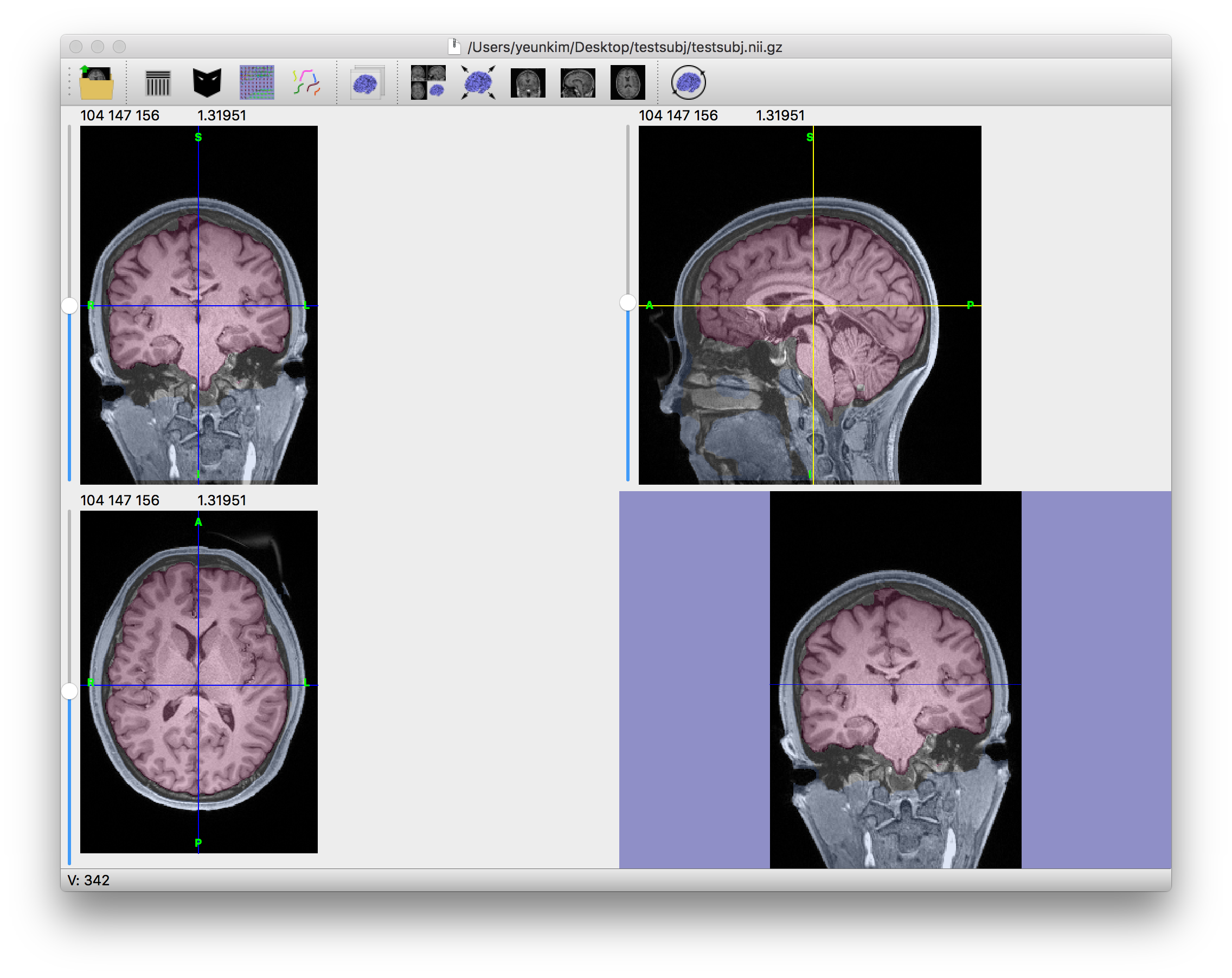
Segment Inner Skull
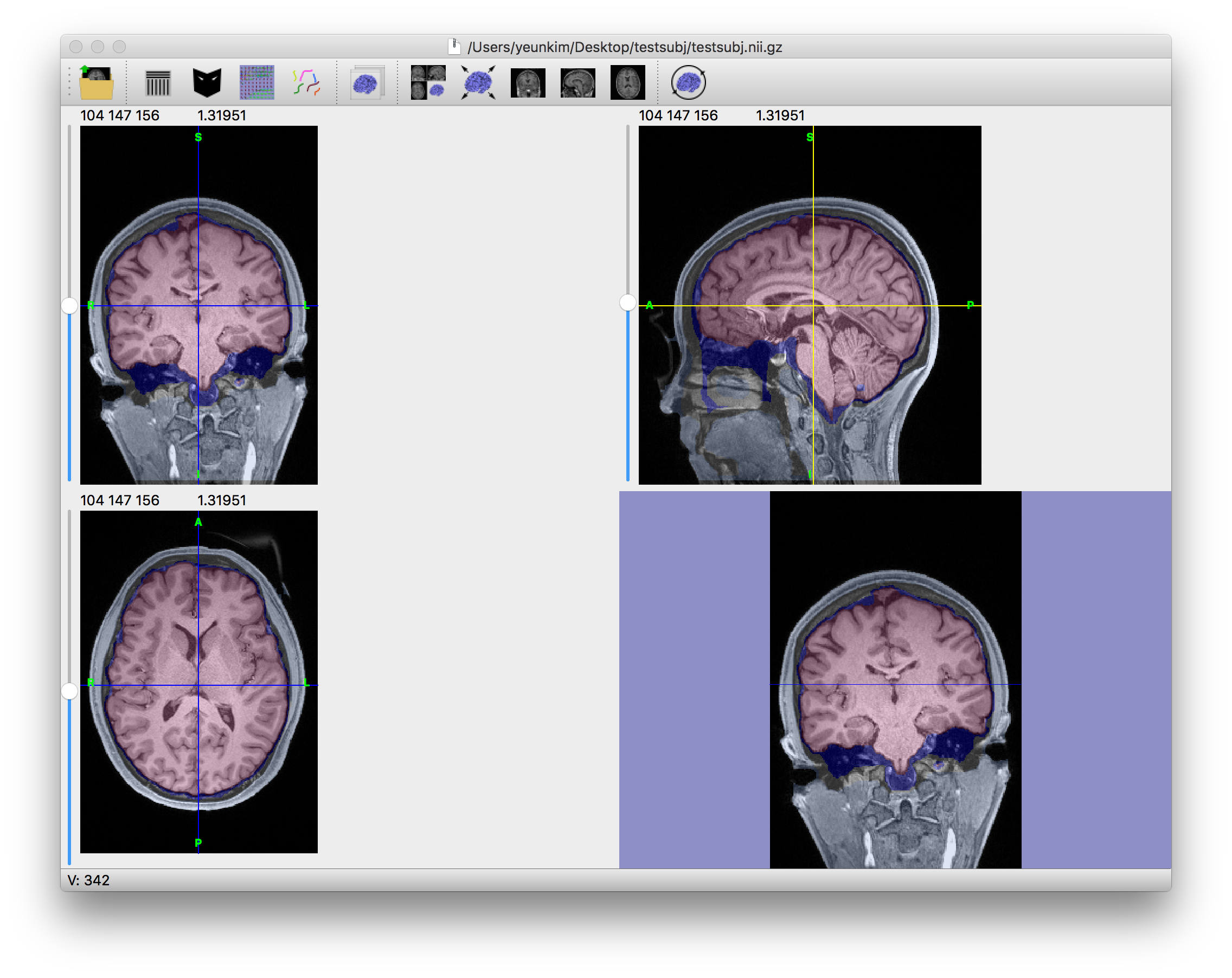
Skull Generate Surfaces

Command Line Usage
skullfinder: generates a label file to segment brain, scalp, inner and outer skull
usage: [code]skullfinder -i input -o output -m mask [optional settings] [/code]
example: [code]skullfinder -i subj.nii.gz -o subj.skull.label.nii.gz -m subj.mask.nii.gz –scalplabel subj.scalp.label.nii.gz[/code]
Required Settings:
| Flags | Description |
|---|---|
-i <input filename> |
input MRI volume |
-o <output filename> |
output multi-colored label volume segmenting brain, scalp, inner skull & outer skull |
-m <mask filename> |
input whole brain mask volume |
Optional Settings:
| Flags | Description |
|---|---|
-g |
debug |
-v <level> |
verbosity [default: 0] |
-l <lower threshold> |
lower threshold for segmentation [default: 0] |
-u <upper threshold> |
upper threshold for segmentation [default: 0] |
-s surface_prefix |
if specified, generate surface files |
--bglabel <background_label> |
background label value (0-225) [default: 0] |
--scalplabel <scalp_label> |
scalp label value (0-255) [default: 16] |
--skulllabel <skull_label> |
skull label value (0-255) [default: 17] |
--spacelabel <space_label> |
space label value (0-255) [default: 18] |
--brainlabel <brain_label> |
brain label value (0-255) [default: 19] |
--finalOpening |
perform a final opening operation on the scalp mask |
Output Files
If “save output of each stage automatically” is checked on the Cortical Surface Extraction dialog, the following files are generated (where filename_prefix is the filename of the MRI scan without the file extension, e.g. “testsubj” for the file “testsubj.nii”):
| Filename | Contents |
|---|---|
| fileprefix.skull.label.nii.gz | Label volume of brain and space |
| fileprefix.brain.dfs | Rough surface of brain (cerebrum + cerebellum + brainstem) |
| fileprefix.inner_skull.dfs | Surface representation of inner skull |
| fileprefix.outer_skull.dfs | Surface representation of outer skull |
| fileprefix.scalp.dfs | Surface representation of scalp |
Restore from Previous Session
Restore from Previous Session
If BrainSuite was interrupted while performing this stage or to change the parameters for this stage and rerun after fully processing a scan, click “Restore From Previous…” on the bottom of this stage’s dialog box and load the original MRI scan. BrainSuite will automatically load all of the files generated in previous stages, allowing processing to restart from this intermediate stage.