5. Workflow
Running bstr is as easy as following the three steps.
5.1. Step 1
Process T1w and/or DWI images using BrainSuite.
5.2. Step 2
Perform QC
Organize subject directories either conforming to the BIDS format or a hierarchical structure — Subject direcotry containing thickness maps, ROI statistics, volumetric Jacobian determinants etc.
If you ran BrainSuite, your directory structure should already be automatically organized
Create a demographics
csvor atsvfile.
5.3. Step 3
In RStudio or on the
R terminal, type bstr commands
library(bstr)
bstr_data <- load_bstr_data(...)
bstr_model <- bstr_anova(bstr_data,...)
save_bstr_out(...)
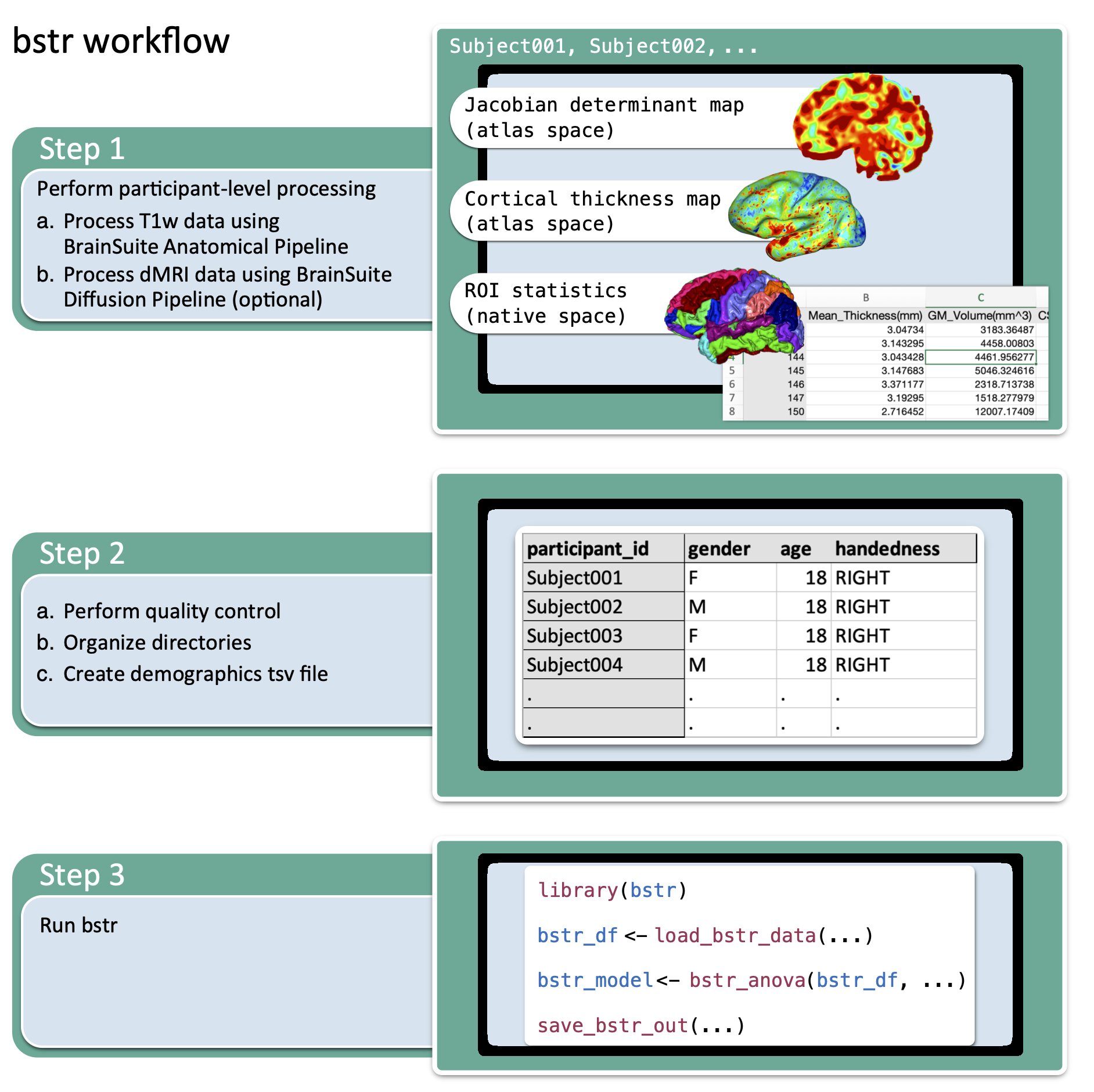
bstr workflow