3. Input Data Requirements
3.1. Input data
The BrainSuite BIDS App requires at least one T1w image. If no corresponding DWI or fMRI data are found, the BrainSuite BIDS App will only run the BrainSuite Anatomical Pipeline on the T1w(s).
Required
T1w NIFTI image (BIDS format).
Optional
DWI NIFTI image (BIDS format)
fMRI NIFTI image (BIDS format).
If DWI data are available in the subject folder, BrainSuite BIDS App will run the Diffusion Pipeline and perform coregistration of T1w and DWI data. Therefore, T1w data is required to process DWI data. Similarly, if fMRI data are available, BrainSuite BIDS App will run the Functional Pipeline and requires T1w data to process the raw fMRI data. If you would like select which fMRI data to process, you can specify the fMRI task name in the preprocessing specification file (for more information, please see Section 5.3.2. Named Arguments on the Running participant-level BrainSuite BIDS App page and the Modifying participant-level preprocessing parameters page).
3.2. BIDS format
Imaging data must be formatted and organized according to the BIDS standard. Below is a minimal example of a BIDS file folder structure. For a more detailed description of BIDS, please visit the BIDS standard documentation.
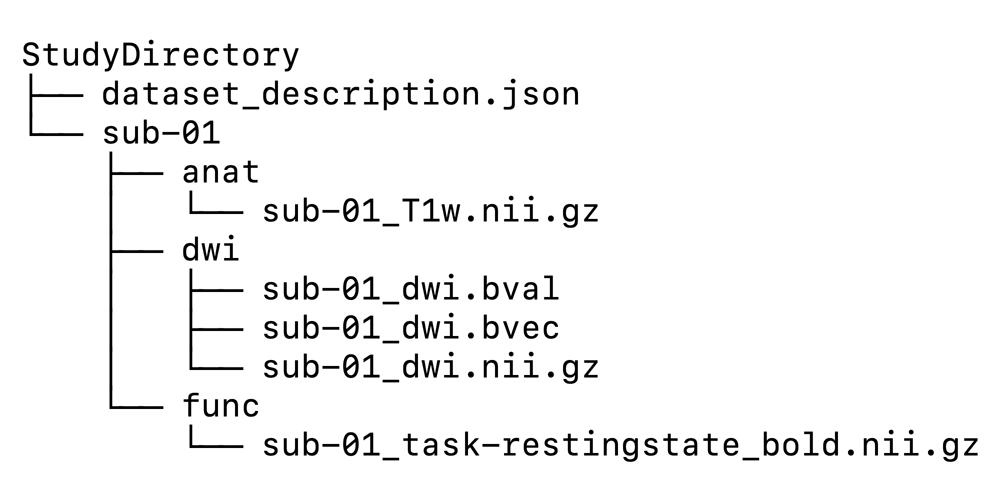
As with all BIDS Apps, BrainSuite BIDS App first runs the bids-validator when executed. The bids-validator validates that the study directory is BIDS-compliant. If an input dataset fails the bids-validator checks, the BrainSuite BIDS App will not continue. To pre-verify that your study directory is BIDS-compliant, you can use the browser-based bids-validator here. To modify or adjust bids-validator checks, please see Section 5.3.8. Options for bids-validator of the Running participant-level BrainSuite BIDS App page.