Wisp Removal
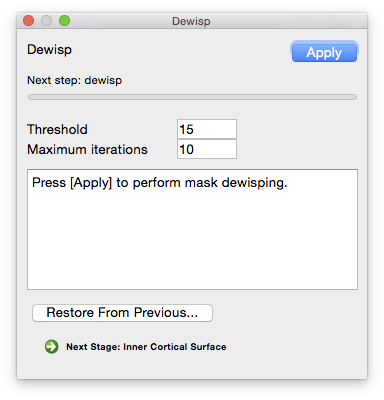 The Wisp Removal tool removes thin, wispy structures that are likely to represent segmentation errors in the extraction process. It works by decomposing the binary mask into a graph and separating weakly connected components. Both the threshold used to break the wisps and the maximum number of iterations applied can be adjusted.
The Wisp Removal tool removes thin, wispy structures that are likely to represent segmentation errors in the extraction process. It works by decomposing the binary mask into a graph and separating weakly connected components. Both the threshold used to break the wisps and the maximum number of iterations applied can be adjusted.
Parameters
- Threshold
- Size of the threshold for clipping. Components with fewer than this number of connections will be removed.
- Maximum iterations
- Maximum number of times the wisp filter will be applied.
Command-Line Usage
dewisp: removes wispy tendril structures from cortex model binary masks.
usage: dewisp -i input -o output [optional settings]
example: dewisp -i input_mask.nii.gz -o output_mask.nii.gz -t 15
Required Settings:
| Flags | Description |
|---|---|
-i <file> |
input file |
-o <file> |
output file |
Optional Settings:
| Flags | Description |
|---|---|
-g |
debug |
-v <level> |
verbosity [default: 0] |
-t <threshold> |
size threshold [default: 15] |
-n <iterations> |
maximum number of iterations [default: 10] |
--timer |
time processing |
Example Result
 Click on the image to the right for a larger view. Compared to the inner cortical boundary mask initially generated, it easy to see how this cleaned up version better matches the actual anatomy and not image noise or other error sources.
Click on the image to the right for a larger view. Compared to the inner cortical boundary mask initially generated, it easy to see how this cleaned up version better matches the actual anatomy and not image noise or other error sources.
Output File
If “save output of each stage automatically” is checked on the Cortical Surface Extraction dialog, the following file is generated (where filename_prefix is the filename of the MRI scan without the file extension, e.g. “testsubj” for the file “testsubj.nii”):
| Filename | Contents |
|---|---|
| filename_prefix.cortex.dewisp.mask.nii.gz | Topologically-correct scrubbed inner cortical boundary mask with wispy structures removed. |
Restore from Previous Session
If BrainSuite was interrupted while performing this stage or to change the parameters for this stage and rerun after fully processing a scan, click “Restore From Previous…” on the bottom of this stage’s dialog box and load the original MRI scan. BrainSuite will automatically load all of the files generated in previous stages, allowing processing to restart from this intermediate stage.