Tutorials
In-person Training
Training Events
We routinely hold workshops to train users how to use BrainSuite and assist them in integrating BrainSuite into their research. Slides, data, and videos from the workshops are available here.
Walk-through Tutorials
This set of tutorials will take you through the primary BrainSuite workflows, from MRI scan to visualized data.
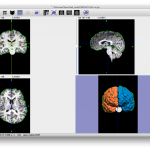
Extract a brain
Create a 3D model of a brain from MR images.
Required Files: BrainSuiteTutorialCSE_Sept16.zip
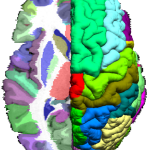
Register/label a brain
Register and label the surfaces and volumes created by BrainSuite.
Required Files: Files processed during “Extract a brain” tutorial or BrainSuiteTutorialSVReg_Sept16.zip
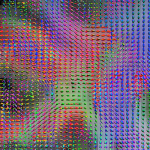
Diffusion Imaging
Align diffusion data to an anatomical scan, generate tracts, and automatically analyze connectivity of labelled brain regions.
Required Files: Files from “Register/label a brain” tutorial and DWI_Feb15.zip, or all files in BrainSuiteTutorialDWI_Sept16.zip
Video
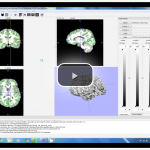
Video Tutorials
These videos demonstrate how to use various aspects of the BrainSuite interface to process MRI data.
Note: Data used in some of the above tutorials were produced from the Beijing Enhanced data, Beijing Normal University, State Key Laboratory of Cognitive Neuroscience and Learning Enhanced Sample, which are available under a Creative Commons Attribution – Non-Commercial license (CC-BY). For more details please see:
http://fcon_1000.projects.nitrc.org/indi/retro/BeijingEnhanced.html
