Using the USCBrain Atlas with BrainSuite and Other Software Packages
Using the USCBrain and other atlases with BrainSuite
The following description is for USCBrain atlas but it also works for other SVReg atlases. The USCBrain atlas is fully compatible with the BrainSuite GUI and is included in the current BrainSuite 21a release. It can also be used with the SVReg module in BrainSuite from the command line. For older versions of BrainSuite, Download and unzip the USCBrain atlas, move the new atlas folder to
Using the USCBrain atlas with older versions of the BrainSuite GUI
- Once you download and unzip the USCBrain atlas move the new atlas folder to
/svreg folder and keep it along with other atlases there. e.g. On Windows: C:\Program Files\BrainSuite19b\svreg\ - Edit the SVReg manifest file, svregmanifest.xml, in the
/svreg directory to add your new atlas. This will enable the BrainSuite GUI to find it. The file currently contains entries for two atlases. You can add USCBrain by editing it as follows:
<atlas>BrainSuiteAtlas1</atlas><atlas basename=”BCI-DNI_brain”>BCI-DNI_brain_atlas</atlas>
<atlas basename=”BCI-DNI_brain”>USCBrain</atlas>
- GUI Usage: The next time the BrainSuite GUI is loaded, the new atlas should appear in the SVReg dialog box.
Using the USCBrain atlas with FreeSurfer
The USCBrain atlas can be used with FreeSurfer for surface labeling of a given subject using scripts for using USCBrain with freesurfer. Download and unzip the linked code. Change the working directory to the unzipped folder and do the followings steps.
- Process the subjct data using freesurfer recon-all pipeline.
- Run the following python code.
python freesurfer_label_USCBrain.py -a path-to-USCBrain-dir path-to-freesurfer-sub-dir Where path-to-freesurfer-sub-dir is FreeSurfer processed subject directory.
The output of the registration is stored as two dfs files, one per hemisphere, inside the surf directory in freesurfer subject directory. It can be visualized in BrainSuite.
Using the USCBrain atlas with FSL
FSL can be used with the new atlas to warp atlas labels to the subject labels. This can be done by using FLIRT and FNIRT, the linear and nonlinear registration programs that are part of FSL package.
flirt -ref anat-image-BFC-file -in uscbrain-BFC-file -omat out-mat-file
fnirt --ref=anat-image-BFC-file --in=uscbrain-BFC-file --aff=out-mat-file --cout=fnirtcoeff-coeff-file
applywarp -r anat-image-BFC-file -i uscbrain-BFC-file -o warped-labels -w fnirtcoeff-coeff-file
Note that execution time for flirt is 5-10 min and fnirt can take upto 1-2 hours.
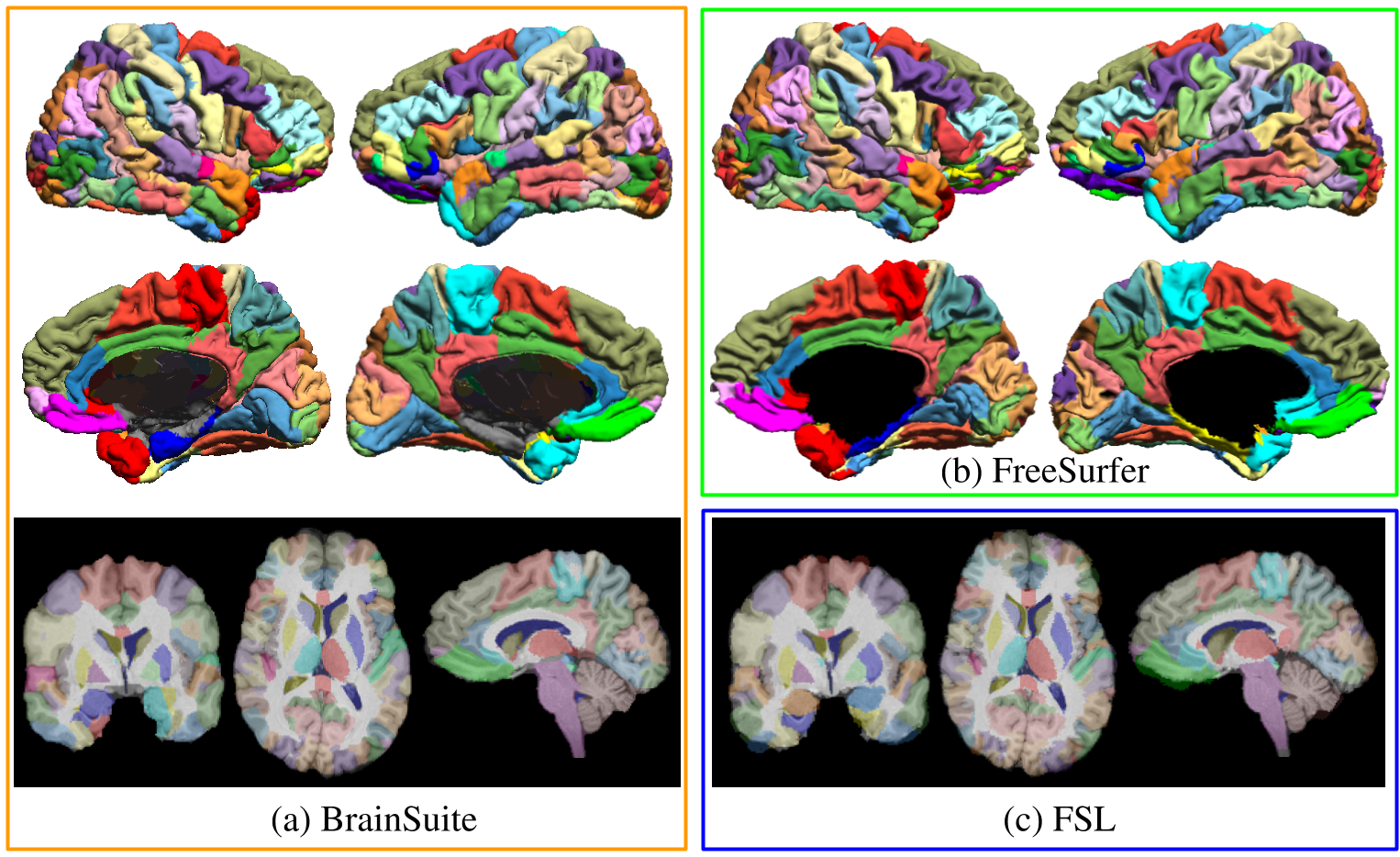
Figure (a) BrainSuite; (b) FreeSurfer and (c) FSL shows
Refrences