Topology Correction
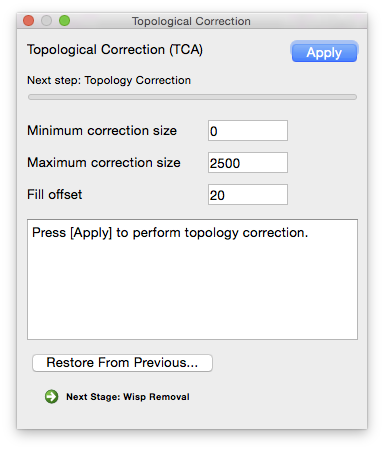 In healthy subjects, assuming the cerebral cortex is closed off at the brainstem, the boundary of the cortex should be topologically equivalent to a sphere, i.e. it should have no holes or handles. However, because of segmentation errors, surfaces that are generated directly from the binary object produced by the previous step are likely to contain topological holes or handles. These can lead to subsequent problems in producing flat-maps or making 1-1 surface correspondences across subjects. Thus, a graph-based algorithm is applied to force the segmented group of voxels to have spherical topology (Shattuck and Leahy, 2001).
In healthy subjects, assuming the cerebral cortex is closed off at the brainstem, the boundary of the cortex should be topologically equivalent to a sphere, i.e. it should have no holes or handles. However, because of segmentation errors, surfaces that are generated directly from the binary object produced by the previous step are likely to contain topological holes or handles. These can lead to subsequent problems in producing flat-maps or making 1-1 surface correspondences across subjects. Thus, a graph-based algorithm is applied to force the segmented group of voxels to have spherical topology (Shattuck and Leahy, 2001).
Parameters
- Minimum correction size
- The starting size, in voxels, for the topological corrections
- Maximum correction size
- The largest size, in voxels, allowed for a topological correction
- Fill offset
- Specifies an offset to determine preference between hole filling and handle cutting (i.e. between connecting and disconnecting components)
Command-Line Usage
tca: topological correction algorithm that removes topological handles from a binary object. Algorithm created by David W Shattuck and Richard M Leahy
usage: tca -i input -o output [optional settings]
example: tca -i input_mask.nii.gz -o output_mask.nii.gz -m 200 -n 1
Required Settings:
| Flags | Description |
|---|---|
-i <input filename> |
input mask volume |
-o <output filename> |
output mask volume |
Optional Settings:
| Flags | Description |
|---|---|
-m <n> |
maximum correction size [default: 200] |
-n <n> |
minimum correction size [default: 1] |
--delta <delta> |
foreground delta [default: 0] |
-v <level> |
verbosity (0 = quiet) [default: 1] |
--timer |
timing function |
Example Result
Output File
If “save output of each stage automatically” is checked on the Cortical Surface Extraction dialog, the following files are generated (where filename_prefix is the filename of the MRI scan without the file extension, e.g. “testsubj” for the file “testsubj.nii”):
| Filename | Contents |
|---|---|
| filename_prefix.cortex.tca.mask.nii.gz | Scrubbed inner cortical boundary mask with topological corrections |
Restore from Previous Session
If BrainSuite was interrupted while performing this stage or to change the parameters for this stage and rerun after fully processing a scan, click “Restore From Previous…” on the bottom of this stage’s dialog box and load the original MRI scan. BrainSuite will automatically load all of the files generated in previous stages, allowing processing to restart from this intermediate stage.
