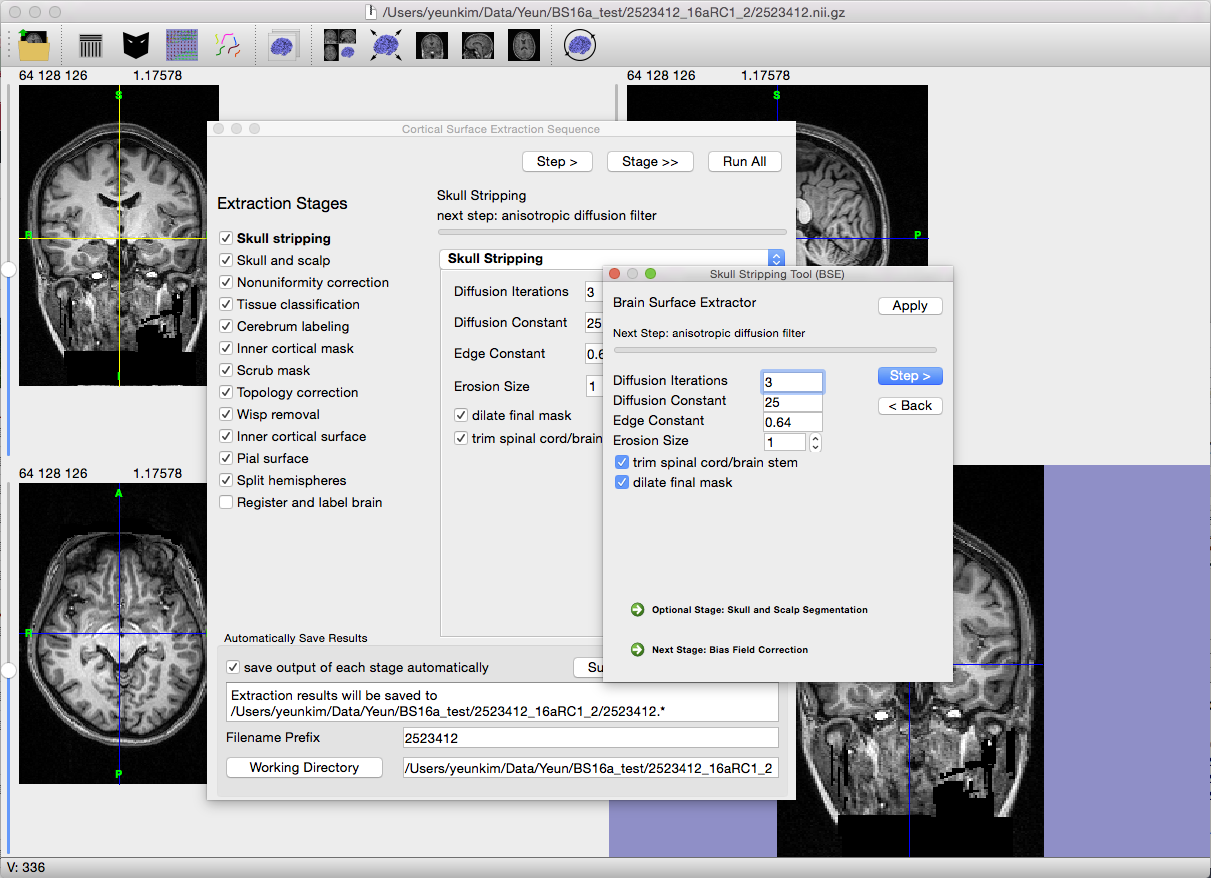Processing
BrainSuite’s surface extraction and registration tools can either be run individually or as part of a processing sequence, which in turn can be run automatically using default parameters or interactively. It is possible to step forward and backward through the steps either way, to be able to change parameters and correct errors as needed.
To run the complete cortical surface extraction and registration sequence, go to Cortex→Cortical Extraction Sequence. Individual tools are listed in the Cortex menu as well. For in-depth descriptions of the main processes, stages and individual steps, click each corresponding link in the following lists.
Stages
Surface Extraction
- Skull Stripping
- Skull and Scalp
- Nonuniformity Correction
- Tissue Classification
- Cerebrum Labeling
- Inner Cortical Mask
- Scrub Mask
- Topology Correction
- Wisp Removal
- Inner Cortical Surface
- Pial Surface
- Split Hemispheres
Surface/Volume Registration
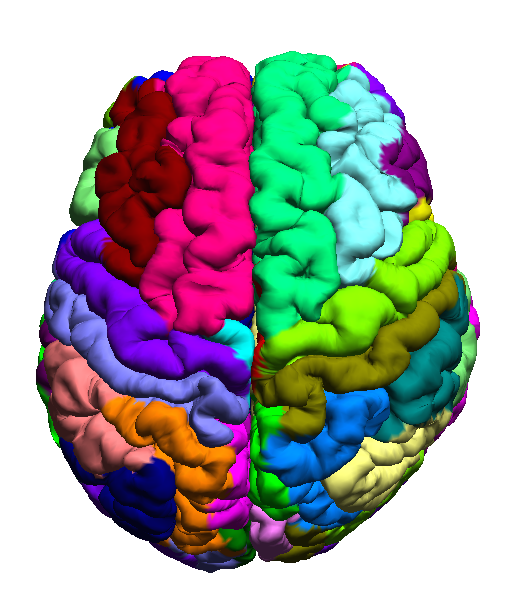
Restoring from Previous Run
It is easy to pick up the Cortical Surface Extraction sequence from where it left off if processing is interrupted. Simply go to the stage that was running before the interruption (accessed via the Cortex menu) and click the “Restore From Previous…” button on the bottom of its dialog. Then open the original scan being processed — BrainSuite will handle opening up the corresponding masks, labels, and other required files created up to that point.
This method can also be used if the entire sequence was run automatically and, after looking over the results, you wish to go back to a particular stage and change its parameters. Open that stage, “Restore From Previous…” as above, and change the parameters of that step without having to go through the previous stages again.