BrainSuite Training Workshop at Children’s Hospital Los Angeles
19 August 2014
Saban Auditorium, Saban Research Institute
Children’s Hospital Los Angeles
4661 Sunset Blvd.
Los Angeles, CA 90027 [map]
Schedule
|
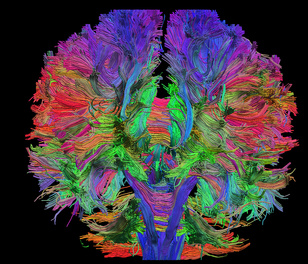 |
Details
We will start at 1.00pm sharp, so please be on time.
The goal of the session is to introduce new users to the software and to provide more in-depth training in its use to those of you who may already have some experience with BrainSuite. We will provide overviews of the different stages of processing and will have several experienced users on-hand to assist you in learning the software.
To get the most from the training session please register and download the software before Tuesday and try running the software. We have also made a set of exercises and example data data available for you. Please download them from the links below. Please note that we have updated the sample data this morning, so please download the new version linked below!
To work with the software at the training session you will need a laptop (Mac or Windows), preferably with at least 4GB of memory. To use all components of the software, Windows users should have a 64-bit OS. Mac users should have OS X 10.6 or later.
Attendance is open to faculty, postdocs, students and other research staff interested in brain image analysis. If you plan to attend, please email Richard Leahy (leahy@sipi.usc.edu).
Software Download and Installation
We recently released a new version of BrainSuite, version 14b, with updates to all three components. Please download that version for the workshop. After filling out a simple registration form (https://brainsuite.org/register/), the software can be downloaded from brainsuite.org/download/. Installation instructions are provided here.
Please note that once BrainSuite14b has been installed, the svreg and bdp folders must be moved manually to the BrainSuite14b folder in your home directory or custom installation directory. We are working on an installer that will do this automatically, but it is not yet available.
We have also recently released the BrainSuite statistical toolbox, available here: https://brainsuite.org/bss/. Sample data for testing the BSS tool can be downloaded here — please be aware that this set of data includes surface models from more than 90 subjects and takes nearly 1GB.
Workshop Exercise Slides
A series of exercises for working with the sample data are available here:BrainSuite CHLA2014 Workshop Exercises
Sample Data
updated at 11:40am! please download the new version
CHLA2014_BrainSuiteWorkshopData.v2.zip (317MB).
Notes on this dataset
This dataset was produced from the Beijing Enhanced data, Beijing Normal University, State Key Laboratory of Cognitive Neuroscience and Learning Enhanced Sample, which is available under a Creative Commons Attribution – Non-Commercial license (CC-BY).
For more details please see:http://fcon_1000.projects.nitrc.org/indi/retro/BeijingEnhanced.html
The .bst files contain lists of files for the demos. Simply drop the .bst file onto BrainSuite to load the demo.
Some of these demos are very large and will not work if you don’t have enough RAM. Some will not work on 32-bit Windows.