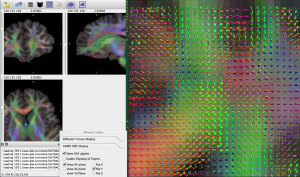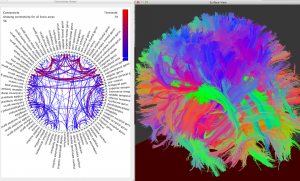Diffusion tensors and ODFs estimated by BrainSuite Diffusion Pipeline (BDP) can be visualized using BrainSuite, which has very intuitive graphical user interface. Diffusion tensors can be loaded in BrainSuite home screen by opening eigen file (fileprefix.dwi.correct.eig.nii.gz) generated by BDP. Similary, ODFs can be loaded by opening ODF files (fileprefix.voxel.coord.SH.FRT.mprage.odf and fileprefix.voxel.coord.SH.FRACT.mprage.odf). Visualization parameters and fiber-tracking parameters can be set easily in diffusion toolbox, which can be shown by pressing D (more shortcuts here).
Here is a video demonstration of BrainSuite diffusion tools for fiber tracking and visualization.