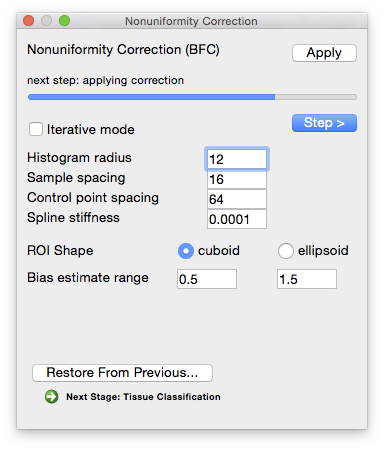 This stage computes the correction field that will be applied to the image.
This stage computes the correction field that will be applied to the image.
Parameters
- Control point spacing
- Determines how many control points are used in the spline. Larger spacing means fewer points, which allows for fewer bends in the bias field estimate. Smaller spacing allows for more variation.
- Spline stiffness
- The spline stiffness parameter influences how much bending is allowed in the gain field of the image. For rapidly varying fields, this parameter should be decreased.
- Bias Estimate Range
- An estimate of how much bias the image contains (i.e. how much the intensity value of a tissue type varies across the image relative to its average value). Note that the default values of 0.5 and 1.5 already allow for a very large variation.